☎️ Buy a Phone Number
In HelloCall.ai, each AI agent can be assigned a unique phone number to make and receive calls. Follow this guide to purchase a number and assign it to an agent.
🔍 Step 1: Open the Phone Numbers Tab
Click “Phone Numbers” from the left sidebar.
You’ll see a list of all your current active numbers and the agents they are linked to.
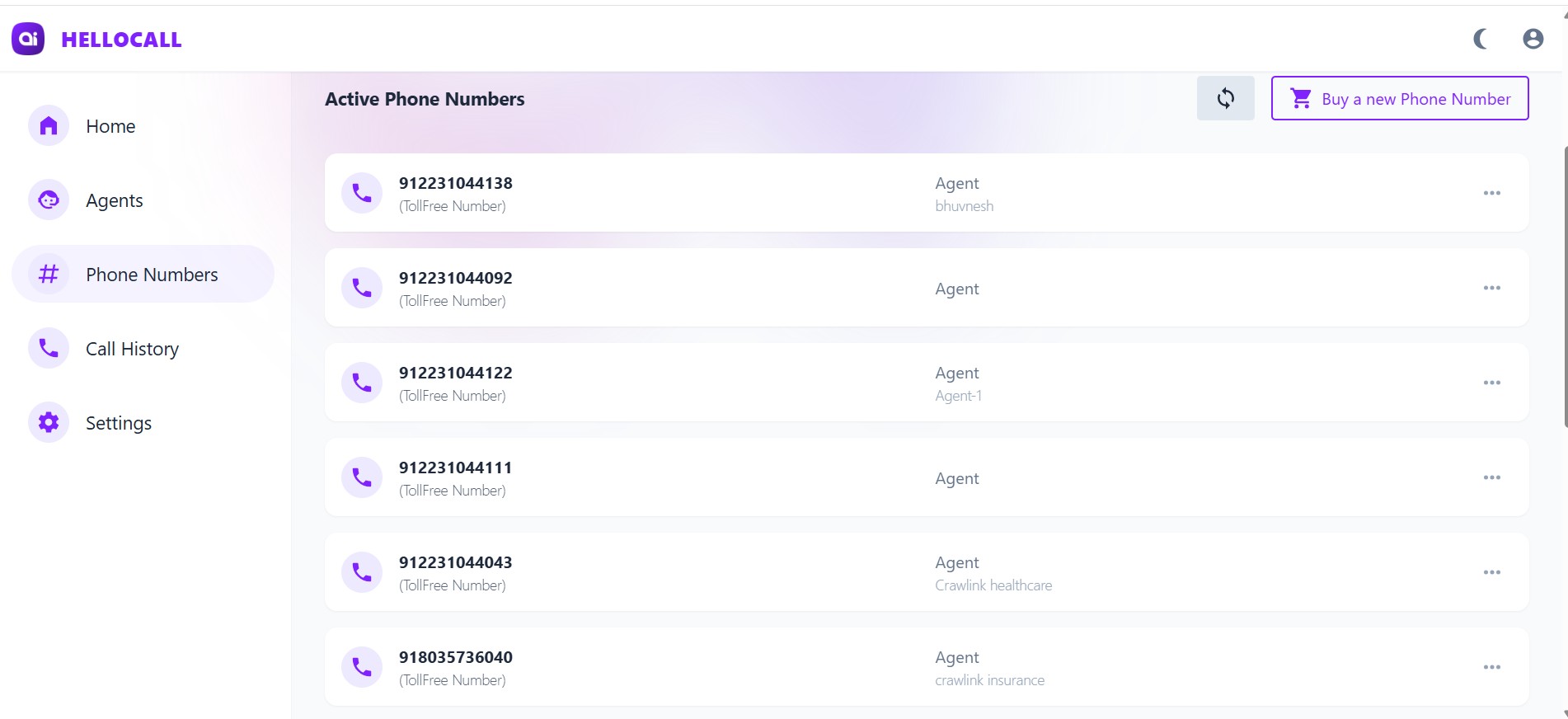
To buy a new number, click the “Buy a new Phone Number” button at the top right.
🛒 Step 2: Choose Your Number
You’ll now see a list of available phone numbers, along with:
- Purchase Price (One-time fee)
- Monthly Rent
- Voice Rate (per minute)
Click Buy next to the number you want to purchase.
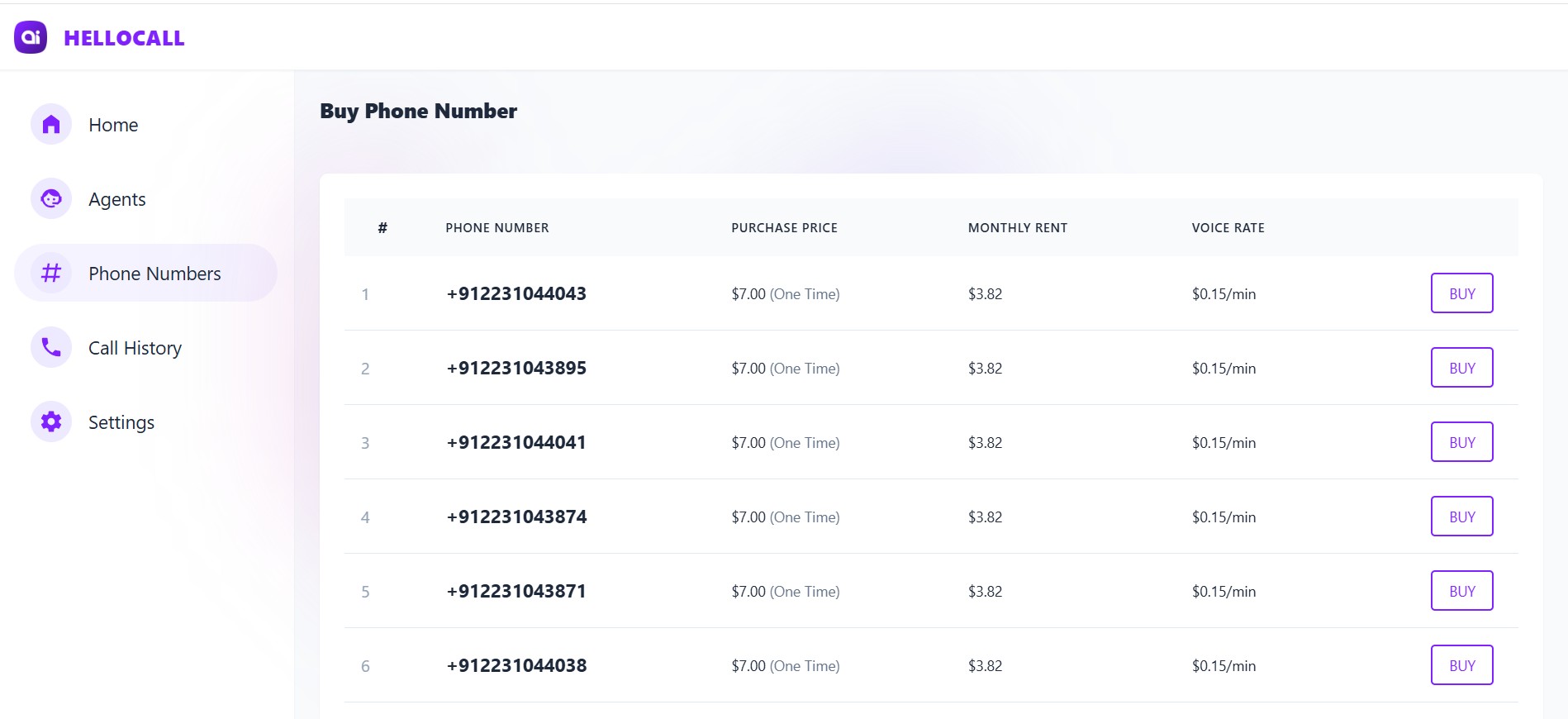
💳 Step 3: Select a Plan
Choose between a Monthly or Yearly plan.
Both plans include:
- 24/7 customer support
- 99.9% uptime
- 100 calls per minute
- 30-day call recordings and transcriptions
Click Buy on your preferred plan to activate the number.
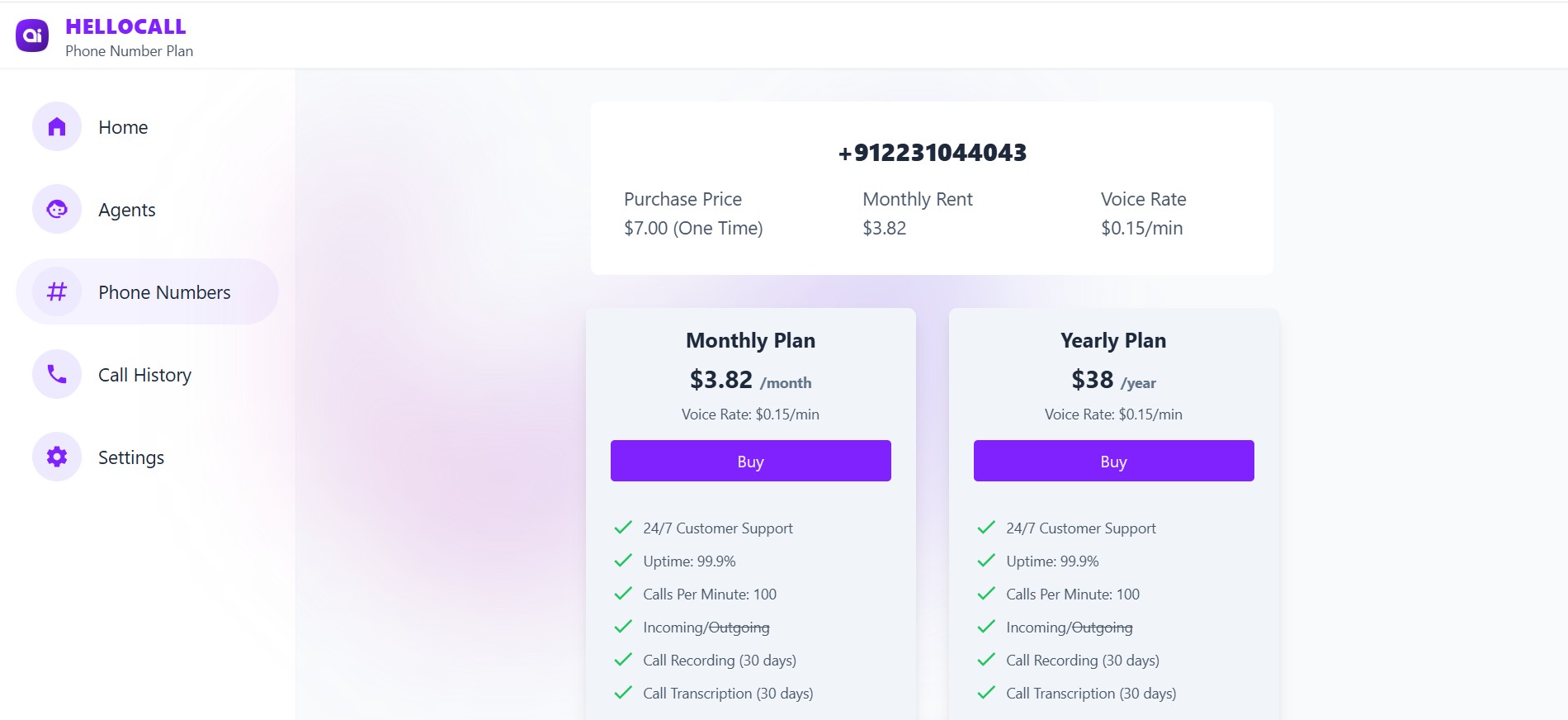
🎉 That’s it!
Your number is now active and can be assigned to any agent.
Manage call routing, settings, and analytics from your HelloCall.ai dashboard.
Note: One agent is associated with one phone number.
Need help? Contact support